Outlook Express, formerly known as Microsoft Internet Mail and News, is a discontinued Email and News client.Outlook Express is a different application from Microsoft Outlook. The two apps do not share a common codebase, but they do share a common architectural philosophy. The similar names lead many people to conclude incorrectly that Outlook Express is a stripped-down version of Microsoft Outlook. Outlook Express uses the Windows Address Book to store contact information and integrates tightly with it. On Windows XP, it also integrates with Windows Messenger.
1. Start the Microsoft Outlook program.
Open the Outlook Express, Click Tools, then Accounts Settings from the menu bar.
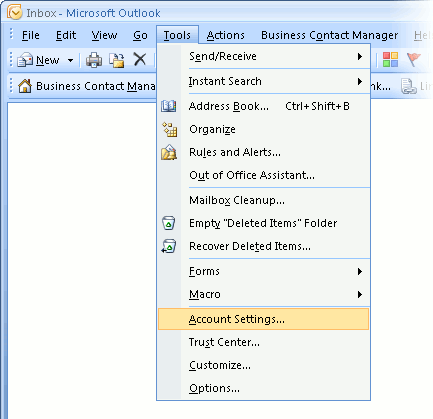
2. Select the account to change.
Highlight the account you want to change, then click Change to open the settings window.
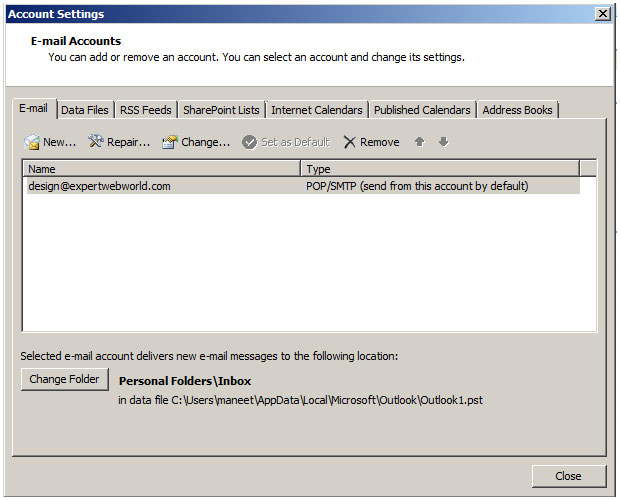
3. Change E-mail Account Window opens.
Open Screen like below
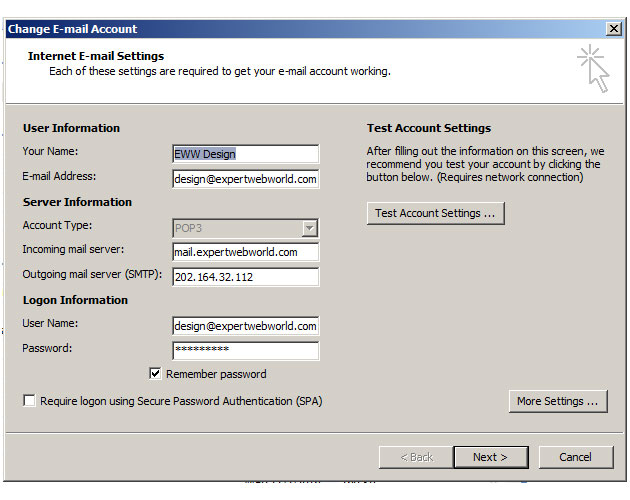
4. Open the Internet E-mail settings.
Click Advanced setting. Check the Leave a copy of messages on the server checkbox.
To make sure copies of every message don't stay on the server forever (which can slow down your mail connections and use up your disk space allowance), we also recommend checking the box marked Remove from server after X days. Choose a number of days that's long enough that you'll be able to read the messages in your other mail program (or Webmail). Even using a large number such as 100 days is better than not checking this box.
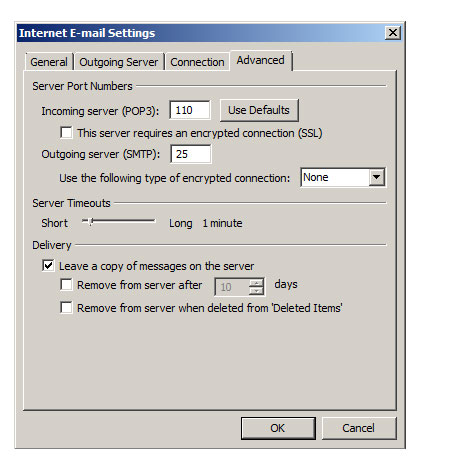
5. Close the settings windows..
Click OK to close the "Internet E-mail Settings" window.
The "Change E-mail Account" screen will then be visible. Click Next, then Finish.